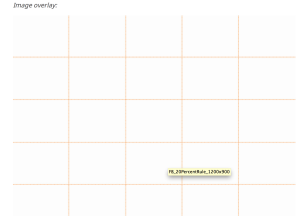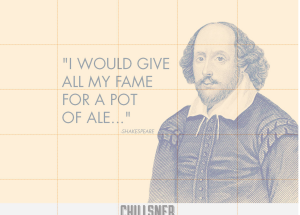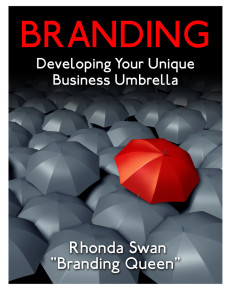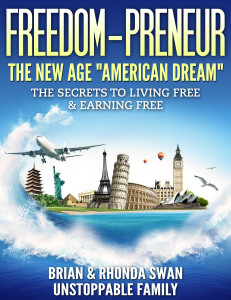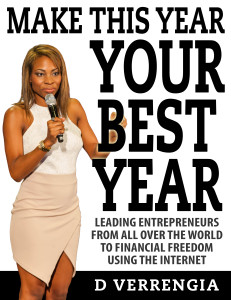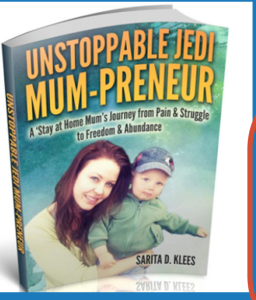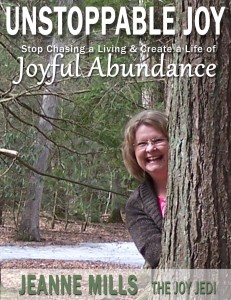GET ON THE LIST
So You Do Not Miss The Next Workshop.
Marketing Story Examples:
(all stories are property of the Unstoppable Family and cannot be copied or duplicated, we share these to assist you in creating your own stories for marketing)
Story Using The Unstoppable Family Core Message and Book Title As A KeyWord (all stories are property of the Unstoppable Family and cannot be copied or duplicated, we share these to assist you in creating your own stories for marketing)
Click Here To Read:
4 Hour Work Week
How to Design a Successful Facebook Offer
Facebook says that to ensure your Offer is claimed and shared, you should carefully consider its value, headline, image and language you use. “If people don’t understand your Offer or think it looks like spam, they might hide it from their News Feeds, mark it as spam or unlike your page.”
To prevent this, Facebook shares several tips to ensure your Offer is successful:
Make discounts count.
While there is no minimum discount requirement for Offers, Facebook recommends they should be at least 20 percent off regular prices. Offering deals for free—even if the percentage off is the same implied value as the free item—is even better. An example of this: “Buy one coaching session, get one free.”
Use a good image.
Facebook says that photos of people using your product typically perform better than photos of the product by itself, and both generally perform better than your business’s logo. In your Offer, your Page’s profile picture will also appear in most places, so using your business’s logo generally isn’t necessary. Also, be sure your image looks good in thumbnail size, which is 90×90 pixels. Non-square images will be cropped to a square.
Don’t forget the 20% rule!
Allowed in the 20% text policy:
-
Pictures of products that include text on the actual product
-
Photos of products in real situations or photos of products with a background
Not allowed in the 20% text policy:
-
Images that are zoomed in on logos/images with text overlay
-
Images that are clearly edited to include text on the product as a loophole to policy
Facebook has provided a Grid Tool that helps ad and content creators adhere to the 20% rule. When using the tool, 20% equates to having text be present in 5 of the boxes. The drawback to using the tool is that one has to constantly visit the link and upload different versions of images to test. One solution to this–if working in an image editing program that supports layers–is to create an overlay. You can then place guides or dim the overlay so that you’re able to view the grid while still editing your image.
I’ve included an example along with a sample overlay below. Enjoy!
[Want more tips, tricks and details on Facebook? Join My Next Workshop & Be Trained By Myself on Branding & The Best In The Industry Mr. Think Outside The Box on Facebook
Keep language simple.
Make sure your headline leads with the value of the Offer instead of marketing slogans, Facebook recommends. Word your Offer, including the terms and conditions, as simply as possible, too, and note the character limits: 90 characters for the headline text and 900 characters for the terms and conditions. Also, set a reasonable expiration date to be sure you give people a few days to see and claim the Offer. If you are marketing your E-book, use the name of your e-book with a graphic that matches.
Target the correct audience.
If you’d like to control who can see your Offer, your only option to do so is to target your audience by country and language. Before sharing the Offer, click the drop-down menu under Public and next to the Post button and select Language/Location. Next, type in the countries or languages of the people you want to see your Offer. The Offer will show up only in News Feeds or on your Page for the people in the countries you choose or who speak the languages you specify.
Facebook says that it’s not yet possible to target Offers only to people who like your Page, so anyone visiting your Page will be able to see it (unless you target the audience by country or language).
Promote, train and track.
To maximize the effect of your Offer, Facebook suggests running sponsored stories to promote it. Sponsored stories are paid ads that appear in your followers’ News Feeds and highlight specific interactions people have had with your organization or brand. To draw additional attention to your Offer—for free—pin it to the top of your page.
Ebook Creation and Delivery Resources
Pages by Mac- Use this to create your pdf and add images flawlessly
Uniflip.com- incredible way to deliver a sexy e-book
Create Space- Creating E-books and taking your content and putting into print.
Google Doc- Creates a quick and basic pdf with a URL
Lead Pages– Allows you to upload a pdf and deliver as a Lead Magnet when someone subscribes
http://www.fotor.com- Image Creator
E-book Graphics
Fiverr- Pro-Ebook Covers is my favorite! ( be sure to tell them Rhonda Swan sent you for a bonus 🙂